How to play the game
Page table of contents
How to operate the game
Use the keyboard, mouse, gamepad, touch, or gesture to operate the game. The basic operation method is as follows.
Keyboard
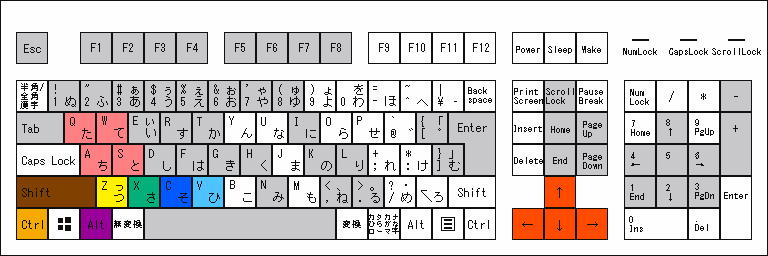
* Since FS2 can also be operated with the mouse, if the mouse cursor is on the window, the focus will shift to that even if you operate it only with the keyboard. In that case, move the mouse cursor out of the window. You can also disable the mouse by specifying "-disable_mouse" as a command line argument.
* A keyboard with a QWERTY layout is assumed. For keyboards in other layout, the keys in the same position as the keyboard in the QWERTY layout correspond.
Keys required for operation
| Action Map | Action | Command | Default Button |
|---|---|---|---|
| UI | Navigate | Select. Move. | Cursor keys |
| Submit | Submit. Talk to an NPC. Pick up a drop. | Z | |
| Cancel | Cancel. Attack. | X | |
| LockOn | LockOn LockOnAway LockOnPathUp LockOnPathDown LockOnPathLeft LockOnPathRight LockOnEnemy LockOnDrop LockOnFriend LockOnFishing LockOnGate LockOnNPC | Lock on combination | Shift * Press and hold to keep away from the enemy. You can also move the map by combining it with the cursor keys. You can lock on individually by combining with the E, D, F, T, G, N keys. |
| Menu | Map Tactics Log Conv Item | Menu combination | Control * You can open and close the window by combining it with the cursor keys. Open and close map without cursor keys, tactics with cursor key up, log with cursor key down, conversation with cursor left , tems with cursor key right. It doesn't seem to work properly on the Mac version. |
| Speech | SpeechHistoryCurrent SpeechGage SpeechServerInfo SpeechHistoryPrevious SpeechHistoryNext | Speech combination | Alt * Combined with the cursor keys, the history is read aloud and the information is read aloud. The current speech history is read without the cursor keys, the gauge is read with the cursor key up, the server information is read with the cursor key down, the previous speech history is read with the cursor key left, and the next speech history is read with the cursor key right. |
| Info | Info | Read aloud information | C |
| Menu | Menu | Open and close the menu window | V |
| Pocket1 Pocket2 Pocket3 Pocket4 | Use pocket | Q, W, A, S |
Keys that are convenient to remember
| Action Map | Action | Command | Default Button |
|---|---|---|---|
| UI | Home | Move to the top of the list | Home |
| End | Move to the bottom of the list | End | |
| PageUp | Move to the previous page of the list | PageUp | |
| PageDown | Move to the next page of the list | PageDown | |
| CloseAllWindow | Close all windows | X long press | |
| Camera | CameraMove | Move camera | Numpad 8, 2, 4, 6 |
| CameraTargetPlayer | Set camera target player | Numpad 1 | |
| CameraTargetMap | Set camera target map | Numpad 3 | |
| CameraZoom | Zoom camera | Numpad + | |
| CameraShrink | Shrink camera | Numpad - | |
| CameraReset | Reset camera | Numpad 5 | |
| Speech | SpeechGage | Read aloud gage | H *Initials of Health |
| SpeechServerInfo | Read aloud server information | I | |
| SpeechSkip | Skip reading | K *It represents the second letter of the skip. | |
| Menu | Parameter Skill Item Player Conv Tactics Option Logout | Open and close various windows | F1~F8 |
| Log | Open and close the log window | L | |
| Shortcut | Shortcut1〜0 | Shortcuts | 1~8 |
| Info | InfoEnemy | Read aloud enemy information | E |
| InfoDrop | Read aloud drop information | D | |
| InfoRoute | Read aloud route information | R | |
| InfoFriend | Read aloud friend information | F | |
| InfoFishing | Read aloud fishing information | T *In Japanese, fishing is called Tsuri. | |
| InfoGate | Read aloud gate information | G | |
| InfoNPC | Read aloud NPC information | N | |
| Chat | ChatOpen | Open the chat window | Enter |
| ChatClose | Close the chat window | Escape | |
| ChatMoveFocus | Move the chat focus | Tab | |
| Search | Search | Bank search | S |
| Jump | Jump | Jump | Space |
| Rotate | RotateLeft RotateRight | Rotate the camera 90 degrees | ,(comma).(period) |
| ScrollLock | ScrollLock | Map scroll lock | ScrollLock |
| GameSpeed | GameSpeedUp | Game speed up | [ |
| GameSpeedDown | Game speed down | ] |
Mouse
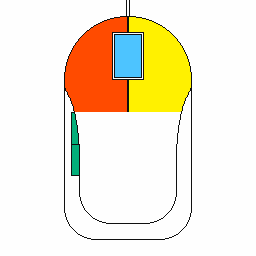
| Action Map | Action | Command | Default Button |
|---|---|---|---|
| UI | Click | Submit. | Left click |
| Mouse | MouseSubmit | Move. | Left click |
| Mouse | MouseCancel | Attack. Talk to an NPC. Pick up a drop. | Right click |
| Menu | Menu | Open and close the menu window | Middle click |
| Pocket1 Pocket2 | Use pocket. | Button 3, Button 4 |
Gamepad
| Action Map | Action | Command | Default Button |
|---|---|---|---|
| UI | Navigate | Select. Move. | DPad |
| LockOn | LockOnPathUp LockOnPathDown LockOnPathLeft LockOnPathRight | Move map | left stick |
| JoystickSonar | JoystickSonar | Joystick sonar | right stick |
| UI | Submit | Submit. Talk to an NPC. Pick up a drop. | East button |
| Cancel | Cancel. Attack. | South button | |
| CloseAllWindow | Close all windows. | South button long press | |
| Info | Info | Read aloud information | Select button |
| Menu | Menu | Open and close the menu window | Start button |
| Pocket1 Pocket2 Pocket3 Pocket4 | Use pocket | Left trigger, Right trigger, Left shoulder, Right shoulder button | |
| Menu | Map Tactics Log Conv Item | Menu combination | North button * You can open and close the window by combining with DPad. Open and close map without DPad, tactics with DPad up, log with DPad down, conversation with DPad left, items with DPad right. |
| Speech | SpeechHistoryCurrent SpeechGage SpeechServerInfo SpeechHistoryPrevious SpeechHistoryNext | Speech combination | West button * In combination with DPad, the history is read aloud and the information is read aloud. The current reading history without DPad, the gauge with DPad up, the server information with DPad down, the previous cpeech history with the of DPad left, and the next speech history with DPad right are read aloud. |
| LockOn | LockOn | Lock on | Push left stick |
| LockOnAway | Keep away from enemy. | Push left stick long press | |
| JoystickSonarSwitch | JoystickSonarSwitch | Switch joystick sonar | Push right stick |
Touch
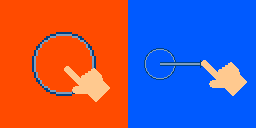
| Action Map | Action | Command | Default Button |
|---|---|---|---|
| - | - | Submit. Attack. Talk to an NPC. Pick up a drop. Use pocket. | Tap |
| - | - | Move | Swipe |
* Touch operations cannot be remapped.
* To display the description of the list item, keep tapping the list item. If you slide it sideways and then release it, it will not determine the list item. ..
Gesture
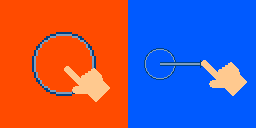
| Action map | Action | Command | Default button |
|---|---|---|---|
| - | - | Submit. Attack. Talk to an NPC. Pick up a drop. Use pocket. | Tap in the center of the screen |
| - | - | Move | Swipe in the center of the screen |
| - | - | Move Map | Tap the top, bottom, left, and right edges of the screen |
| - | - | Open map window | Swipe down from the top edge of the screen |
| - | - | Open menu window | Swipe up from the bottom edge of the screen |
| - | - | Lock-on | Swipe right from the left edge of the screen |
| - | - | Cancel | Swipe left from the right edge of the screen |
*Gesture operations cannot be remapped.
* To enable gesture operation, change the "Input Method" dropdown in the "Options -> Input ->Input Customization" window to "Gesture".
How to view the screen
How to view the screen is as follows.
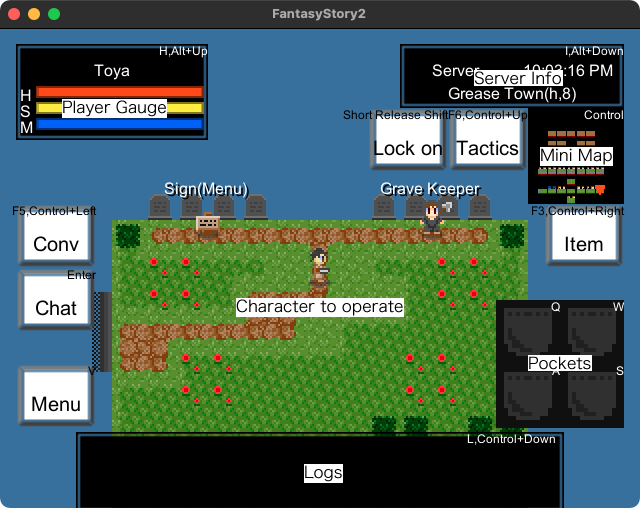
- Player Gauge: From top to bottom, the player's name, HP (red), SP (yellow), and MP (blue) are displayed.
- Server information: The connection status is displayed in the upper left, the current time is displayed in the upper right, and the location information is displayed in the lower.
- Lock on button:Lock on to objects on the map and move automatically. Press and hold to keep away from the enemy.
- Tactics Button: Opens a tactics window.
- Minimap: Shows the player's position with a reverse triangle(▼) on the map of the current area.
- Conversation Button: Opens a conversation window.
- Chat Button: Opens a chat window.
- Character to operate: The character to operate.
- Item Button: Opens the item window.
- Menu Button: Opens a menu window.
- Pocket: You can use the items registered with the pocket buttons (Q, W, A, S keys on the keyboard, buttons 3 and 4 on the mouse).
- Log: Display the log.
For those who cannot see the screen, a supplementary explanation will be given.
FS2 is displayed from a diagonally top-down perspective. The operating player is on a rectangular map whose height is approximately half of width. However, since the player's vertical movement speed is half of horizontal, you can think of it as being on a map that is virtually square.
The player can move up, down, left, and right, but only faces left and right, and attacks with a weapon in the direction they are facing. In other words, weapons can only be attacked to the left and right of the player. It is close to the so-called Beat 'em up genre.
At most four NPCs are placed on the map at the top left, top right, center left, and center right. In addition, there are at most four paths in the center of the top, bottom, left, and right sides of the map. Players can move from the path to the neighboring map.
If you press the info button (C key) when the window is not open, it will read aloud the direction and distance of all objects on the map as seen from the player.
Environmental sounds such as footsteps, voices, wind, and water can also help you understand the status of your map. With the 3D sound effect feature, the sound effect generated on the left of the player is played from the left of the headphones, the sound effect generated on the right of the player is played from the right of the headphones, the sound effect generated on the top of the player is played at high pitch, the sound effect generated on the bottom of the player is played at a low picth.
With the lock-on function, you can lock on an object on the map and move there automatically. To lock on, press the Shift key on your keyboard or click the lock-on button at the top of the screen with your mouse. Press and hold to keep away from the enemy. You can move the map by combining with the cursor keys. You can lock on individually by combining with the E, D, F, T, G, N keys.
You will teleport to track when the locked-on player moves the map.
Preparing for battle
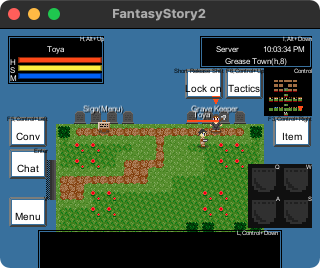
The adventure begins in the graveyard of the first town "Grease Town". First, talk to the NPCs in the upper left and upper right of the map. On the keyboard, you can move with the cursor keys (↑ ↓ ← →) and use the Z key to talk to the NPC. On the mouse, you can left-click to move and right-click to talk to the NPC.
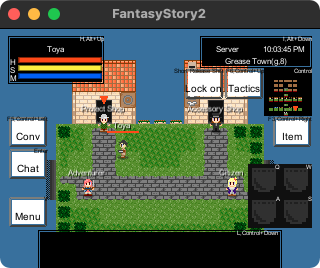
When you move to the left map, you will find "Protect Shop" and "Accessory Shop". Accessories change your appearance, but its don't increase your parameters. So it seems better to prioritize the purchase of equipment such as armor at first. Each equipment has a skill value condition. Equipment that can be worn with a skill value of 0 are "Wood Buckler", "Cotton Clothes", and "Tri Wire". Let's buy it.
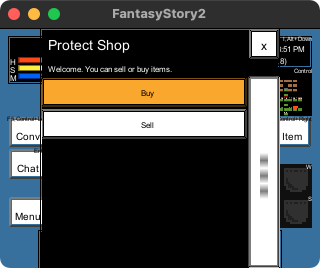
Talk to the protect shop and the protect shop window will open. Select "Buy".
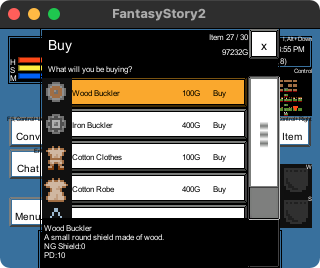
When you choose to buy, the buy window will open. Please buy one each of "Wood Buckler", "Cotton Clothes" and "Tri Wire".
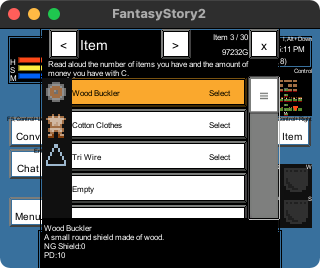
After you buy protector, equip it. You can open the item window by clicking the item button or pressing F3.
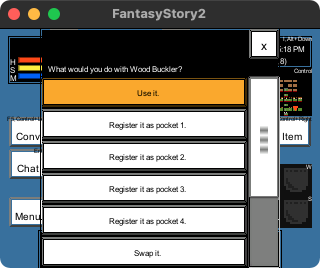
When you select a wood buckler, you will be asked "What would you do with Wood Buckler?", So select "Use it." to equip it.

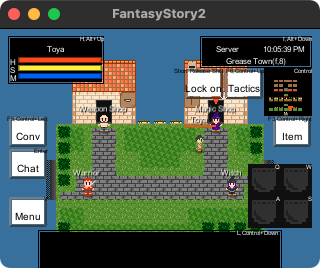
When you move to the left map further, you will find "Weapon Shop" and "Magic Shop". If you want to fight with weapons, buy any of a sword "knife", a claw "knuckle claw", or a spear "Kris" at a weapons shop. If you want to fight with magic, buy the wand "Wood Wand" at the magic shop, and then buy any of the magic books, "Book of Fire", "Book of Ice", or "Book of Thunder". When you buy a weapon and a wand, equip it.
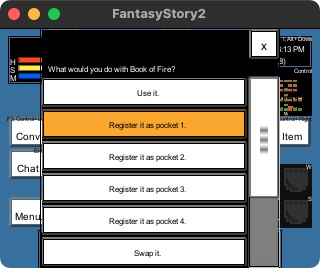
If you buy a magic book, register it in your pocket. Open the item window, select the magic book, and select "Register it as pocket 1." Items registered in the pocket can be used by pressing the pocket buttons (Q, W, A, S keys) on the keyboard, or by clicking the lower right pocket slot on the mouse.
Battle
Let's finally fight the monsters. When you go down from "Grease Town", you will reach "Grease Plain". When you proceed as it is, a monster called "Slime" will appear.


If fighting with a weapon, move closer to the slime and attack. You can attack with a weapon by pressing the X key on the keyboard or right-clicking with the mouse. If fighting with magic, keep a distance from slime and attack. For magical attacks, it is convenient to use your pocket.

If the HP bar above the slime disappears, the slime will be defeated. After defeating the slime, pick up the drop money and items. Drops can be picked up with the Z key on the keyboard or its can be picked up with right-clicked on the mouse. In FS2, drop items can be obtained by all players on the same map. There is no so-called loot priority in this game.
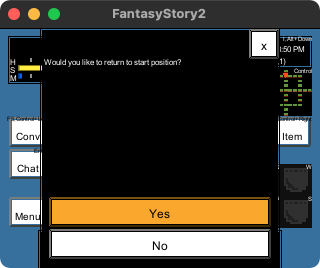
Conversely, if you are attacked by slime and the HP bar above the player disappears, you will die. If you die, you will be returned to the graveyard in Grease Town after a 60-second resuscitation grace period. There is no particular dead damage in FS2. If I'm forced to say, enemies on a map without players will respawn, so is it a waste of items and time spent?

If you get hurt in battle, return to the town and stay at an "inn" to recover. The inn is just a short walk into Grease Town.
Gathering
FS2 items can be obtained not only by buying them in shops and defeating monsters but also by mining ores, felling trees, fishing. First of all, you need to prepare the equipment necessary for gathering.

When you move up from the square with the well in Grease Town, you will find a "Gather Shop" and a "Craft Shop". At the gather shop, you can buy picks for mining, axes for felling, and fishing rods for fishing. Each equipment has a skill value condition. Equipment that can be worn with a skill value of 0 is a "copper pick" for mining, a "copper axe" for felling, and a "wood rod" for fishing. Buy and equip it.


The ores to be mined are mainly in caves and deserts. From the map with red flowers in the center of the "Grease Plain", go a little to the left and you will see the entrance to the "Grease Cave". Go inside and go straight up to the "Copper Ore". Equip a pick, then move closer and attack. If the HP bar above the copper ore disappeared,, you can get copper ore as a drop item.

Trees and bamboo to be cut down are mainly found in plains and forests. From "Grease Town", go out to "Grease Plain" and turn right to "Tree". Equip the axe, then move closer and attack. If the HP bar above the tree disappeared, you can get the log of the tree as a drop item.
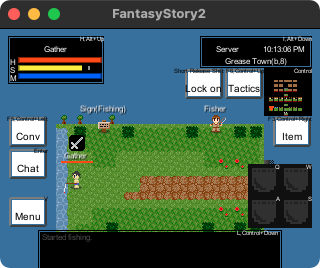
There are many fishing spots for fishing. One of them is located in the left map of the square with the well of "Grease Town". After equipping the fishing rod, move closer to the fishing spot and press the attack button. After hanging the thread and waiting for a while, the body begins to swing up and down, and the sound of the fishing rod is heard. In the meantime, if you press the attack button again, you can get the fish. In FS2, other players on the map can also get fish as drop items.
Crafting
FS2's items can be crafted by combining the material items. Crafting includes blacksmithing to make equipment from ore, bookbinding to make books from logs and bamboo, cooking to make food and drink, sewing to make accessories from cloth, jewelry to make orbs from ores, alchemy to make potions. Craft will take place at various facilities in the town.

Let's make a "knife" by blacksmithing here. First, get the ore needed for blacksmithing. When you move up from the square with the well of "Grease Town", you will find a "craft shop" and a "gather shop". You can buy various materials used for crafting at the craft shop. Let's buy "copper ore" at the craft shop.
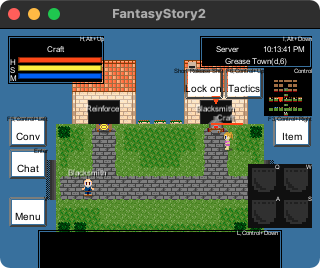
When you move to the left map, you will find "reinforce" and "blacksmith" facilities. Use a blacksmith to make knives.
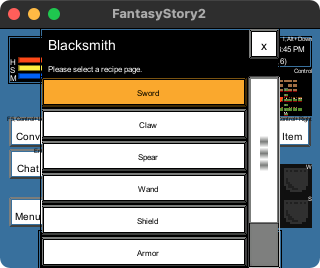
Talk to the blacksmith facility and a blacksmith window will open. In the blacksmith window, select the recipe page.
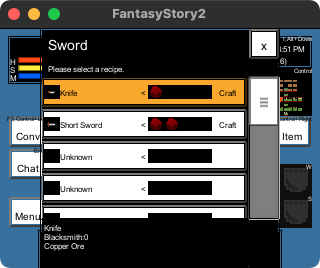
Select a sword to open the sword window. A list of items that can be crafted with the current blacksmith skill value is displayed.
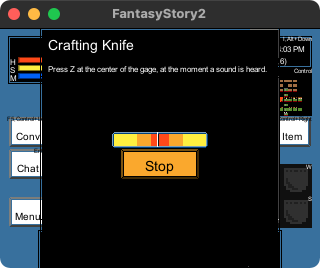
When you select a knife, the craft gauge will be displayed. By pressing the "Stop" button at the right time, the success or failure of crafting will be decided. Blue is failure, yellow is normal grade (NG), orange is high grade (HG), red is master grade (MG), and the latter improves the quality of the product. In addition, the effect of product quality is implemented in each equipment, dish, and potion.
If the crafting is successful, you will obtain the product. In FS2, other players on the map can also obtain the product as drop items.