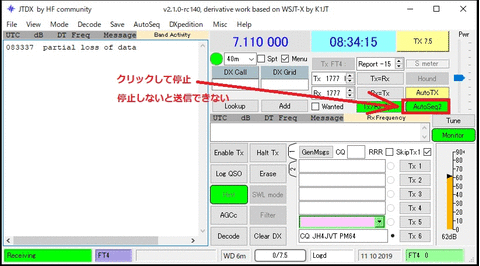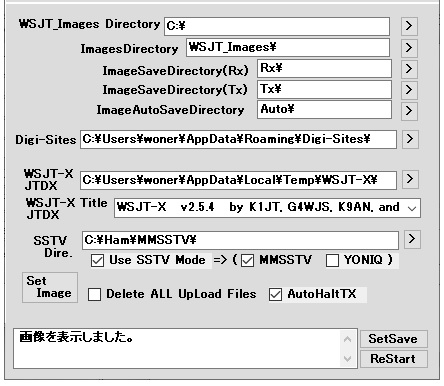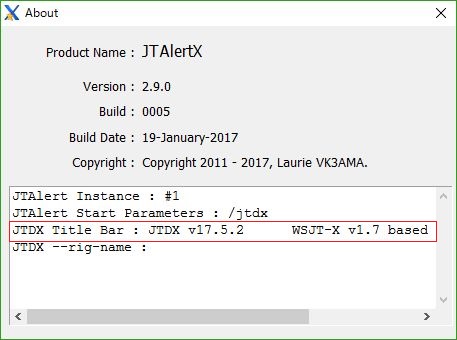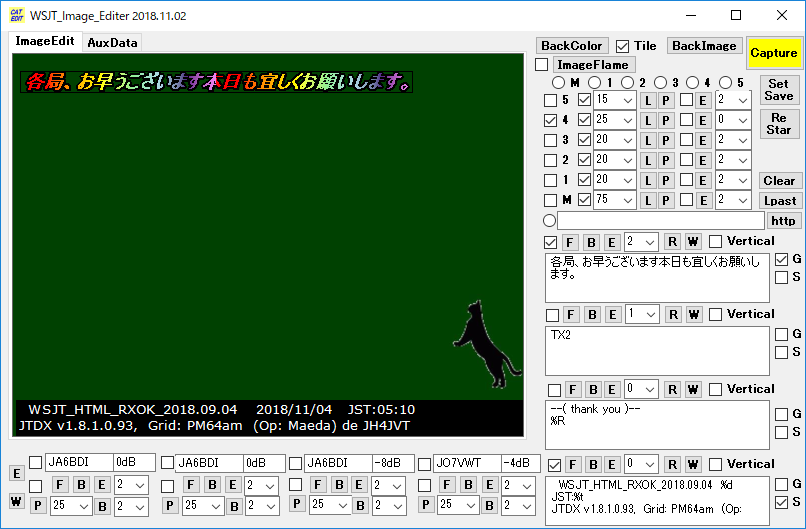Optional software to perform similar movement as JTDX & WSJT-X similar to famous "EasyPal HYBRID"
☆ Please install and use Digi-Sites,. (WSJT_HEML is running with reference to the Digi-Sites registration list.
It is conditional that the received call is registered in the Digi - Sites list.
(It can be confirmed by setting Digi - Sites -> site editing.)
In rare cases, if the received image does not appear in WSJT_HTML, please confirm that Url in RxMsg is correct.
If Url has not been updated due to registration change etc. of Digi-Sites
Please set the Dirctry location of Digi - Sites of WSJT_HTML again.
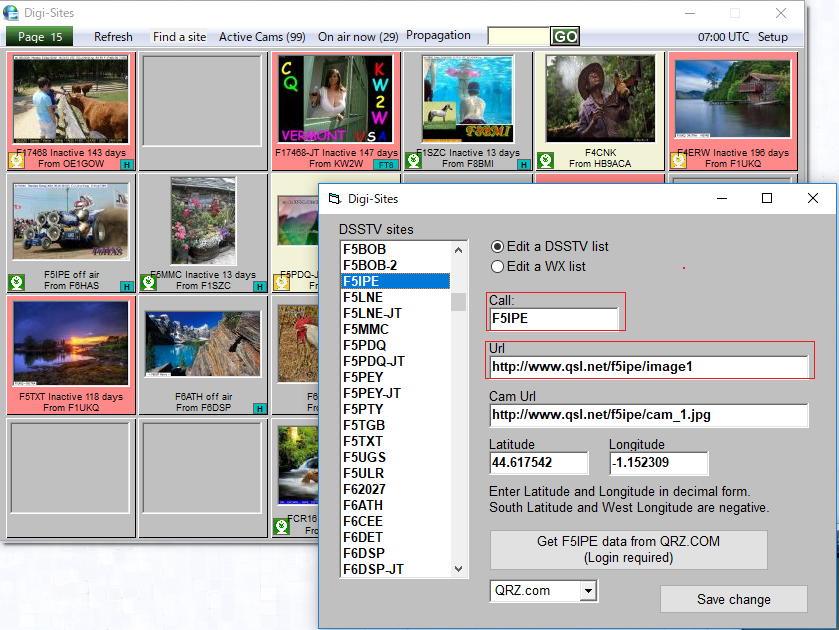
☆ WSJT-XPlease install. Two modes of JT9+ JT65 orFT8 checked the operation.
I am sending and receiving with this software. (S / N ratio sensitivity takes precedence over transmission power.)
For the method of setting WSJT - X, please search on the net "WSJT - X. I have a lot of hits.
Images are downloaded based on WSJT-X decoded characters.
WSJT-X User Guide
By installing Digi-Sites you can grasp the operation situation of you.