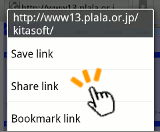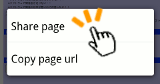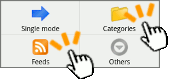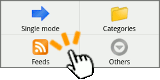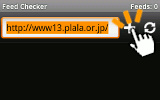Feed Checker
Feed Checker
Home | Next
Add feeds
Add the feeds.
Add from the web browser (1)
Open the sites that provide feeds by the web browser.
Open the menu by long press of the feed link.
Choose the [Share link], and choose the [Feed Checker].
Choose the presence of add by tap of the feeds. (Case of multiple)
Press the add button at the upper right.
Add from the web browser (2)
Open the sites that provide feeds by the web browser.
Open the menu by long press of the address bar.
Choose the [Share page], and choose the [Feed Checker].
Choose the presence of add by tap of the feeds. (Case of multiple)
Press the add button at the upper right.
Import the OPML file
Save the OPML file into the device.
Launch the [Feed Checker].
Go to the categories screen or feeds screen by the option menu.
Launch the dialog by option menu. (Choose the [Others] and [Import])
Enter the URI of the OPML file, and press the [OK] button.
- When was performed in the categories screen, The categories and feeds are added.
- When was performed in the feeds screen, The feeds are added. (Categories are not added.)
Enter the URI
Launch the [Feed Checker].
Go to the feeds screen by the option menu.
Enter the URI of the feed. (Or copy and paste the URI)
Press the add button.
Home | Next
© 2011 Kitasoft Co., Ltd.