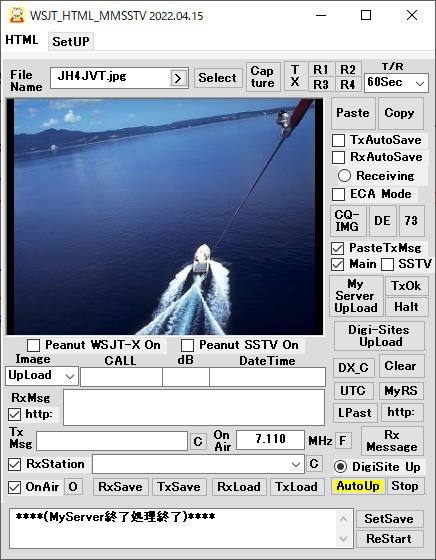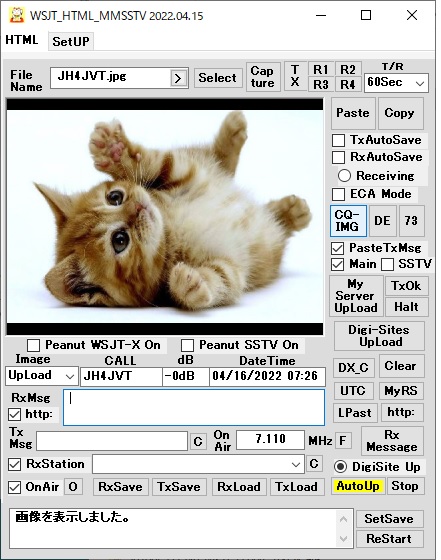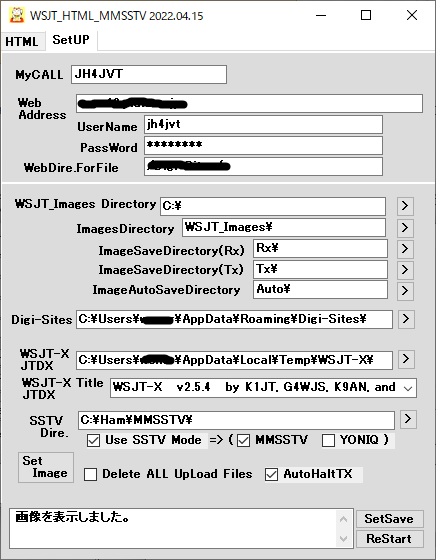| Date |
Name |
Remarks column |
| 2023/01/07 |
202301072030_WSJT_HTML_MMSSTV.exe |
WSJT-Xの正式バージョンがでましたので、"2023.01.07版”でv2.6.0に対応 |
| 2022/04/16 |
202204151745_WSJT_HTML_MMSSTV.exe |
Addition of MMSSTV link switching item (Main tab or SSTV tab) QR code image test transmission |
| 2021/07/03 |
202107031700_WSJT_HTML_MMSSTV.exe |
A checkBox (Use SSTV Mode) has been provided to support WSJT-xv2,5.0-rc2
and to stop those who do not use MMSSTV and YONIQ. |
| 2021/0606 |
202106051900_WSJT_HTML_MMSSTV.exe |
Peanuts and MMSSTV Also changed to YONIQ compatible version "WSJT_HTML_MMSSTV" |
| 2021/02/17 |
202102171818_WSJT_HTML_RXOK.exe |
The tester station contacted me that I could no longer receive FT8
images. Fix (修正) |
| 2021/02/13 |
202102131247_WSJT_HTML_RXOK.exe |
Supports WSJT-x Ver2.3.0 and Ver2.4.0 This version supports Q65 mode
of Ver2.4.0. Q65 has a good reputation for sensitivity. |
| 2021/02/03 |
202102021541_WSJT_HTML_RXOK.exe |
The reason for the change is due to the official release of WSJT-X v2.3.0"
may stop because RxStation report is not created. |
| 2020/08/29 |
202008171841_WSJT_HTML_RXOK.exe |
When the number of receiving stations increases, "WSJT_HTML_RXOK.exe"
may stop because RxStation report is not created. |
| 2020/06/12 |
202006121643_WSJT_HTML_RXOK.exe |
The decode timing has changed due to the significant change in the decode
timing in WSJT-X v2.2.1. |
| 2019/12/29 |
201912281909_WSJT_HTML_RXOK.exe |
The decoding timing of the message received by WSJT-Xv2.1.2 has changed,
so the decoding timing has changed. |
| 2019/10/12 |
201910101212_WSJT_HTML_RXOK.exe |
JTDX FT4 Correspondence Message format / JPG => / XIMAGE conversion,
/ HTML => / XHTML conversion |
| 2019/06/04 |
201906040300_WSJT_HTML_RXOK.exe |
Supports 7.5 seconds interval of FT4 Reception performance is Up |
| 2019/05/29 |
201905271240_WSJT_HTML_RXOK.exe |
There are two points that can receive / XIMGE and / HTML commands and reviewed
the timing of receiving image Up. |
| 2019/05/07 |
201905071756_WSJT_HTML_RXOK.exe |
Correspondence new FT4 mode. "Release: WSJT-X 2.1.0-rc1" |
| 2019/04/21 |
201904150223_WSJT_HTML_RXOK.exe |
The contents of the correction correspond to the problem, delete ALL. TXT every time received by Speed Up and JTDX and stop processing |
| 2019/04/03 |
201903302020_WSJT_HTML_RXOK.exe |
New JTDXv2.0.1-rc1xx [JTDX_ALL_TXT」[レ]Check On exchange |
| 2019/01/10 |
201812222250_WSJT_HTML_RXOK.exe |
Evaluation version FT8v2 JTDX v2.0.1-rc122 Correspondence TxOK-->Tx5
manually |
| 2018/11/11 |
201809230015_WSJT_HTML_RXOK.exe |
"RxStation" Improve report acquisition |
|
2018/09/04
|
201809041645_WSJT_HTML_RXOK.exe |
R1, R2, R3, R4, Button addition Receive file callable (advantageous when overwritten in case of continuous reception) |
| 2018/02/07 |
201802071800_WSJT_Images.zip |
① Rename, ② Review transmission timing |
| 2017/10/31 |
201710310202__WSJT_Images.zip |
① Added W check function for one transmission of FT 8 |
| 2017/10/29 |
201710300101_WSJT_Images.zip |
① correspond to one transmission of FT 8 .. ② SetUP compatible to the official WSJT-X1.8 version .. 3 File extension: .WVX .. |
| 2017/09/13 |
201709060707_WSJT_Images.zip |
Digi-Sites 6.25 Released 9-4-17 correspondence |
| 2017/08/16 |
201708161102_WSJT_Images.zip |
Add AutoCapture function such as html, (convert html, mp4 to jpg and up to Sites.) |
| 2017/07/25 |
201707241410_WSJT_Images.zip |
FT8 compatible |
| 2017/06/10 |
201706100025_WSJT_Images.zip |
① Correspond to JTDX trouble of message pasting method ②
WSJT-X Ver.1.7 SetUP 's WSJT - X Title correspondence to the official version
③ Correspondence to report trouble |
| 2017/05/26 |
201705260123_WSJT_Images.zip |
[TxOK] [Halt] Add WSJT-X transmission with timer control |
| 2017/05/12 |
201704201426_WSJT_Images.zip |
zip UP |
| 2017/04/19 |
Ve2017.04.20_WSJT_HTML.exe |
We added a button to capture the contents of [DX Call] of WSJT - X software. |
| 2017/03/29 |
Ver2017.03.29WSJT_HTML .exe |
Change detection start time from 5 seconds per hour to detection time to 10 seconds (Compatible with slow providers) |
| 2017/03/06 |
Ver2017.03.06 WSJT_HTML .exe |
Improved detection time of ReceivedStation which does not become an image when it receives + 5 dB or more |
| 2017/01/25 |
201701250915_WSJT_Images.zip |
I tried to shorten the detection time of ReceivedStation. |
| 2017/01/02 |
201701010909_WSJT_Images.zip |
[Recceviving] Improved processing speed, EP Cam compatible EP Cam compatible, WSJT-X frequency acquisition [F] button |
| 2016/07/24 |
201607230700_WSJT_Images.zip |
[Recceviving] Timing change Digi-Sites is enabled with the latest information (It does not work depending on the PC environment) |
| 2015/12/31 |
201512312359_WSJT_Images.zip |
Set in WSJT-X Title item [>] WSJT-X v1.6.0 by K1JT Addition: png image
display supported |
| 2015/11/19 |
201511190900_WSJT_Images.zip |
Bug fixes, images 1 may not be updated in some cases |
| 2015/11/10 |
201511101500_WSJT_Images.zip |
Bug fix, change to [C] button name |
| 2015/11/06 |
201511061800_WSJT_Images.zip |
Add ListCopy button |
| 2015/11/03 |
201510311800_WSJT_Images.zip |
[RecievedStation] display: "SetUP" AutoHaltTX / RecievedStation added |
| 2015/08/25 |
WSJT_Images_201508211400.zip |
Correspond to Windows 10 SetUP [ > ] Correct folder reference |
| 2015/08/01
|
201507300000_WSJT_Images.zip |
[Initial] → [TxImage] Rename, [DE] [73] add, |
| 2015/07/12 |
201507120850_WSJT_Images.zip |
[ECA Mode] [CQ-IMG] [http:] Addition, |
| 2015/06/21 |
201506202145_WSJT_Images.zip |
Double activation disabled, Call character restriction, HYBRID mode function deleted, Bug removal, etc. |
| 2015/05/29 |
201505291200_WSJT_Images.zip |
Reload defect fix in Digi-Sites |
| 2015/05/28 |
201505281800_WSJT_Images.zip |
Add MyServer send file delete function on exit, |
| 2015/05/24 |
201505221636_WSJT_Images.zip |
WSJT-X added auto paste function, write program title name
([SetUP] set in WSJT-X Title item [>] WSJT-X v1.5.0 by K1JT) |
| 2015/05/17 |
201505171515_WSJT_Images.zip |
Bug fixes, those who have already downloaded will be overwritten with WSJT_HTML.exe after decompression. |
| 2015/05/14 |
201505141530_WSJT_Images.zip |
receiving Added (MyServer blinks red when receiving) The button will light up to confirm operation. |